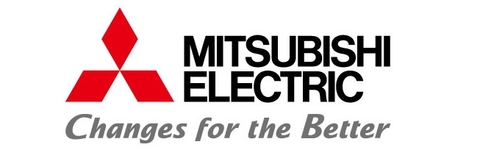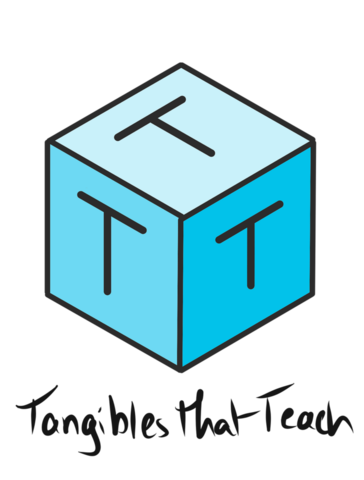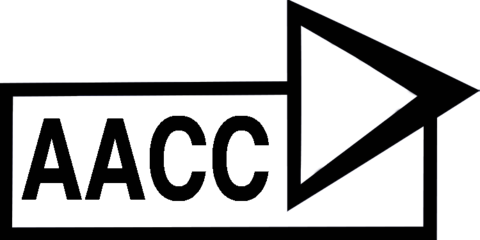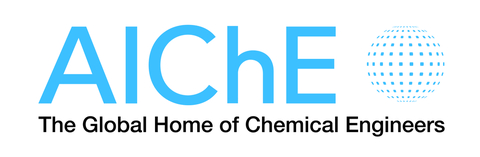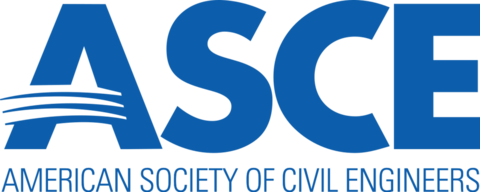The RI sessions are: TuA01-TuA02, WeA01-WeA02, ThA01-ThA02, FrA01-FrA02
The RI sessions will take place in spatial.chat.
Tutorials on how to use spatial.chat can be found here: https://help.spatial.chat/hc/en-us/articles/360019120259-Basics-of-SpatialChat
Each RI session of 20 papers is split into four rooms in spatial.chat:
- 1-5: papers 1-5
- 6-10: papers 6-10
- 11-15: papers 11-15
- 16-20: papers 16-20
where Dd is one of Tu/We/Th/Fr, and X is either 1 or 2 for the appropriate session.
The links for each room are shown in the sidebar in spatial.chat, and the rooms for a given day will appear at the top of the menu on the day they are active.
Within each room is a copy of the compilation of all the videos for that session playing in order. The compilation will play twice and can also be found in the 2021 ACC YouTube channel here: https://www.youtube.com/channel/UCpImkWi5c6_ZhOf1r71o6PA. The videos will be available to view starting the first day of the technical portion of the conference, May 25.
Please locate your bubble on or near the green circles near each poster. The green circles have been located to minimize audio interference from the other poster conversations.
Presenters
- Please go the room for your poster during the associated session.
- Move your bubble on or near the green circles near your poster.
Session Chairs/Co-Chairs
- Before the session starts, determine who (chair or co-chair) will monitor each of the four rooms of your RI session.
- At the start of the session, enter each of the two rooms you will monitor and do the following:
- Make sure that the video is running.
- Check in with the presenter of each of the five papers to welcome them.
Please assess the work of each paper for whether it would be suitable for the O. Hugo Schuck award: https://a2c2.org/awards/o-hugo-schuck-best-paper-award
For details about preparing your online presentation please visit the Online Video Presentation Format page for information about preparing for your online presentation.
Returning for ACC 2021, some technical sessions are organized as Rapid-Interactive (RI) sessions. The information below provides an introduction to RI sessions and to help authors prepare for the conference.
What is an RI session?
Each RI session consists of a sequential looping video of the three minute videos for each paper provided concurrently with a live, interactive poster session. This format enables authors to reach a greater audience (potentially more than 500 people) with their research while at the same time encouraging more in-depth individual interactions during the poster session. For 2021ACC, each RI session will consists of 20 papers.
More specifically, RI sessions will have the following format:
- Presentation: Total of 20 three-minute presentations are given back-to-back (60 minutes) and looped twice during the full session. Examples of presentations and instructions for authors are given below. The video loop will be running in one of the spatial.chat zones of each RI room.
- Interactive Digital Poster Session: During the session authors will be available to discuss their work in detail with a poster of their work in an assigned spatial.chat room zone. Posters can be created using Power Point, for example, and may include results in the form of images, graphs, text, etc. Attendees will walk around the spatial.chat rooms and interact with presenters to ask questions about their work.
What does this mean for RI presenters?
Presentation
Your RI presentation is only 3 minutes – this is strictly enforced. So, it is important to make sure you are conveying the most important aspects of your work to the audience. This means you may not have time to give a detailed literature review or all the details of every equation in your paper. It is suggested that you motivate your work and then focus on 1 or 2 main points (maybe a theorem and an experimental result). Your goal is to tell the audience why what you are doing is novel and cool to entice them to come talk with you during the interactive digital poster session after your “technical pitch talk”.
Tips
- Practice your talk! You only have 3 minutes at which point you will be stopped. Shoot for 2 minutes 50 seconds to be sure. Time your talk and be prepared.
- Make sure you introduce yourself at the beginning of your talk since there will be no formal introductions.
- One way to treat this talk is like a marketing pitch. Try to get the audience excited about your work so they will come visit your digital poster afterwards.
Examples of RI talks
Interactive Digital Poster Session
During the presentations, an interactive poster session will take place. In general, preparation for this session is similar to a traditional poster session. When your session starts, locate your assigned zone in the spatial.chat RI rooms. Your poster will already be set up in the space. Attendees will move through the space and interact with you to ask questions about your work.
Tips
- Consider trying out the guidelines of “How to create a better research poster in less time” located here: https://www.youtube.com/watch?v=1RwJbhkCA58
A template for this style of poster is located here: https://osf.io/ef53g/
- Posters must be provided to the conference in PNG format (vector-based) for best viewing. Files in various formats can be converted to PNG directly from programs such as Powerpoint or Keynote using the “File->Export” option and select PNG.
- During the RI session, don’t spend all your time talking with one person. If someone is really interested, set up a meeting for later in the day.
- Perhaps bring two authors from the paper to the conference so one you will have time to look at other posters.